HP Color Laserjet Pro 3201dw Wireless Color Laser Printer, Office Printer, Duplex, Best-for-Office (499Q9F)
Ideal for offices, get vibrant laser-quality color and powerful productivity with the Color LaserJet Pro 3201dw. This color laser printer is loaded with features and incredible speed perfect for offices. Print, scan and copy from anywhere with HP app. Connect via wireless or ethernet with the 3201dw, a printer that has built-in Wi-Fi® and HP Wolf Pro to keep your information secure.
FROM AMERICA’S MOST TRUSTED PRINTER BRAND – Perfect for small teams printing professional-quality color documents and reports. Print speeds up to 26 ppm black/color.
PROFESSIONAL PRODUCTIVITY – Proficiency with every print—next-generation TerraJet toner brings your business to life with more vivid colors
UPGRADED FEATURES – Fast color printing, auto 2-sided printing, and a 250-sheet input tray
AWARD-WINNING RELIABILITY – Performance you can count on page after page, and always ready for the high demands of business
WIRELESS PRINTING – Stay connected with dual-band Wi-Fi with self-reset, which automatically detects and resolves connection issues
PROTECTS YOUR DATA – Built-in HP Wolf Pro Security uses a powerful suite of customizable tools that boosts security and helps keep networks protected against cyber threats and malware
HP APP – Print, scan, copy, or fax right from your smartphone with the easiest-to-use print app
SUSTAINABLE DESIGN – Decrease your carbon footprint with a printer and toner cartridges built to reduce plastic use and energy consumption. The 3201dw is Energy Star and EPEAT certified. Recycle your toner cartridges with HP Planet Partners.
This printer is intended to work only with cartridges with original HP chips or circuitry and will block cartridges using non-HP chips or circuitry. Periodic firmware updates will maintain the effectiveness of these measures.
Description
Ideal for offices, get vibrant laser-quality color and powerful productivity with the Color LaserJet Pro 3201dw. This color laser printer is loaded with features and incredible speed perfect for offices. Print, scan and copy from anywhere with HP app. Connect via wireless or ethernet with the 3201dw, a printer that has built-in Wi-Fi® and HP Wolf Pro to keep your information secure.
FROM AMERICA’S MOST TRUSTED PRINTER BRAND – Perfect for small teams printing professional-quality color documents and reports. Print speeds up to 26 ppm black/color.
PROFESSIONAL PRODUCTIVITY – Proficiency with every print—next-generation TerraJet toner brings your business to life with more vivid colors
UPGRADED FEATURES – Fast color printing, auto 2-sided printing, and a 250-sheet input tray
AWARD-WINNING RELIABILITY – Performance you can count on page after page, and always ready for the high demands of business
WIRELESS PRINTING – Stay connected with dual-band Wi-Fi with self-reset, which automatically detects and resolves connection issues
PROTECTS YOUR DATA – Built-in HP Wolf Pro Security uses a powerful suite of customizable tools that boosts security and helps keep networks protected against cyber threats and malware
HP APP – Print, scan, copy, or fax right from your smartphone with the easiest-to-use print app
SUSTAINABLE DESIGN – Decrease your carbon footprint with a printer and toner cartridges built to reduce plastic use and energy consumption. The 3201dw is Energy Star and EPEAT certified. Recycle your toner cartridges with HP Planet Partners.
This printer is intended to work only with cartridges with original HP chips or circuitry and will block cartridges using non-HP chips or circuitry. Periodic firmware updates will maintain the effectiveness of these measures.














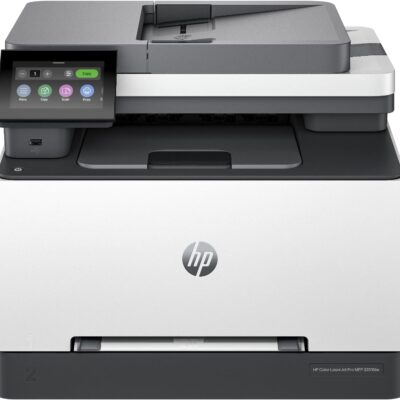
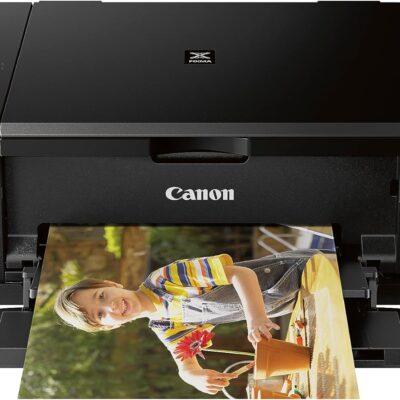


Madison1234 –
good investment
I had initially bought inkjet printer for $60. It didn’t satisfy my need. Then, I did a thorough research about printers based on price, quality of print, design of the printer and replacement toner price. I’ve learned that laser printer toner may be more expensive but it is more cost effective. It prints more pages compared to inkjet.This printer has it all. It satisfied all my criteria for my home office. I print documents for my work and worksheets for my son’s school. I frequently print photos and cards as well. It is so convenient to print using blue tooth, printer is always on ready to print mode (don’t have to wait for printer to warm up), ink doesn’t smear when I use highlighter on documents and printing speed is excellent. It feels so luxurious jumping to this printer from an inkjet printer. I highly recommend investing on this printer if your budget allows!Pros: high quality prints, replacement toner price, good design, compact, quiet, ready to print mode, good investmentCons: heavy (carrying it upstairs was a bit of a workout for me)
Robert S. Baldassano –
Color Laser Printer with built in WiFi gives excellent results
I already owned an HP B&W laser printer, but I had no color capability since my old photo inkjet died. When I saw this unit on sale, I decided to purchase it. It shipped quickly, well packed with trial-sized laser cartridges already installed, enough for 800 pages. The setup was generally easy. You plug it in add paper, run the HP app and it finds your printer and installs it with its email address if you have WiFi. A USB cable is provided if needed. Because it has its own email address you can print to it from anywhere you have internet access. Printing is fast and uniform. You can select color or black-and-white printing. While you won’t get photo printer results, color results for general printing are excellent and can be further calibrated. I am very happy with this printer.
vin murace –
GREAT PRODUCT, Shipping perfect
Awesome printer, can’t say enough good things about it and the seller did what they were supposed to do. Excellent experience all around.
Maxx –
Good Printer
This is a good printer for home use or small business. The print quality is good as well as the printing speed. The only short fall is the setup. I’ve experienced wifi issues with the printer staying connected, but by the magical Gods of printing, that issue was short lived. It has decent speed, and the print quality is good. The overall weight isn’t all that bad either. Being that it’s compact in size, this printer has no problem fitting into tight spaces or requires very little space for use. I’ve owned this printer for about a year now (2023 purchase) with only the connection issue in the beginning, since then, I’ve had no issues. For the cost and being on a budget, I would recommend the printer.
Carol D –
Crisp vibrant color prints. Prints 2-sided like a pro! Happy camper here!
Replaced my old HP LaserJet. This one meets my expectations (The old one was great but I couldn’t buy real HP color cartridges anymore and I couldn’t get the HP software for my Windows 11 computer. I tried an inkjet printer by another mfg. but it delivered paper jams and one of the ink bottles leaked–returned it. Besides, once a LaserJet gal, always a LaserJet gal.) The upgrade over my ten-year old printer is that this one prints double sided as if it knows how! (The old one would print them, but I had to turn them over in the middle of the job). Naturally these color prints are crisp and beautiful. My expectation is they will look just as crisp ten years from now. (I still have some old prints from the old HP hanging on my wall.)
Michael Gorelik –
Great Printer
I was looking for a printer that will not dry out similar to my ET Epson printer. After using the HP printer for more then 2 weeks, I can say with full certainty that Iâm sorry I didnât chose it earlier. The HP prints much quicker then my Epson 2720, internet connection is great (was tired of previous communication issues with my old printer), all great so far
onton –
Good print quality but awful UX
It is borderline unusable over wifi.Easy to setup, easy to use, print quality is fine as well. Plug it in, connect it to wifi, add it to your laptop or phone, print. Easy. Everything works fine the first time.However next time you try to print anything from the laptop or the phone nothing will work. It will say “printer is offline” and after that, no matter what you do to it, there is no reliable way to refresh its status and force it to print anything. Reboot the printer – doesn’t matter, says “offline”, reboot the laptop – doesn’t matter, “offline”. Re-connect the printer to wifi, doesn’t matter – “offline”.The stupidest thing is that when you open the HP app on the same laptop the app does see the printer and recognizes it as online. Shows you the status, the toner level. But you can’t print anything, print queue and print dialogs say it’s offline.Then randomly after a few minutes (or a lot of minutes, it’s random) it would get recognized as online again and you would be able to print. Until you pause for some period and it becomes offline again. Repeat.There are “troubleshooting” steps like making a default printer, some other similar suggestions. They help maybe once, after the period of inactivity you will be back at square one, everything will say it’s offline. And at that point it’s already a default printer and all troubleshooting steps performed. Nothing helps.Same when printing from the phone. Trying to add it from the print dialog works the first time. Next times it would say offline. Sometimes it would randomly recognize it as online after a few minutes of staring at the print dialog. But sometimes it wouldn’t. When you try to add it over wifi direct it would work the first time. But then again, next time it’s offline. And if you remove and attempt to add it again – good luck, the phone would find it but you won’t be able to install it.Or you can install HP smart app and whatever other apps it requires to print from the phone. It won’t see the printer. But then after you lose the patience and go back to the print dialog, it would be available in the dialog using the HP plugin. What is going on…..Doesn’t matter the OS either. MacOS, Windows, Android – same things. Doesn’t matter the wifi quality, gone through multiple routers, different bands, through other different settings, and currently sitting right next to it on the same network, unable to print anything but able to do everything else over the same wifi.I dread the next time I need to print anything, I will need to go over all possible combinations of random actions that I think are related. I feel like I am following a cargo cult, where I need to perform some weird dance and press random things in hope that the pinter gods will allow me to send the PDF over and I would get it on a paper by some magic.How hard it is to implement a reliable working wifi printer driver?
Warren H. –
Good quality prints and easily installed. If you use legal sized paper the tray has to stay open to accommodate the length. Not the cleanest look.
Emmanuel Mendez –
Da excelente calidad de impresión. Lo único malo es que no soporta papeles con gramajes altos.
Margarita Castillo –
Se configura muy rápido y muy compatible con mi entorno Mac, la app permite funciones como copias, escaner. Todo funciona muy bien.
Kathy-S –
This printer is an upgrade of the M252dw which I have had for about 5 years (still works but no longer supported). I like HP laser printers as they provide clean and crisp printing. I use in my home office and it is perfect for my needs.
Louis Corbeil –
Works great. Does what’s needed of it.